Store Sales
Only at PFD now.
VMenu
- 2017 (5)
- 2016 (85)
- 2015 (117)
- 2014 (277)
- 2013 (260)
- 2012 (357)
-
2011
(171)
- December (18)
- November (36)
- October (29)
- September (3)
- August (8)
- June (4)
- May (22)
-
April
(36)
- PTU-MayFlowers
- PTU_EmoLoveSiggySet
- PTU-RockStar
- PTU-GlitterNSkulls forum set
- PTU_Teenage Rebel
- PTU-EmoGreen
- FTU Music Princess
- PTU-Punk Princess
- PTU-Punk1
- PTU RockOut
- PTU -Perfect
- Easter Egg Bunny
- PTU -CottonCandy Hottie
- CottonCandySiggySet
- My Hannah Siggy
- SunnySig
- PTU tut-SweetEaster
- PTU Tut -Candy Girl
- ColoredMyButterfly
- FTU tut Glamour
- Rock Star
- Templates Goodies I have learned to make
- pretty
- GirlyGirl Emo Style(siggy fun)
- Music Siggy
- Purple Dayz
- LadyMishka's freebie
- Cowgirl 2
- Cowgirl
- Attd
- Twilight
- New Siggs I made
- PTE April4th WTM challenge
- Wendy Gerber tags (2)
- Good Night PTE Groupies
- Hello Spring...
- March (9)
- February (6)
Popular Posts
-
New Kits at PFD ONLY!! AmyMarie's also dropped prices to 100's of kits . Some were 3.00 now down to 1.00 New...
-
New PTU Exclusive Jean at AmyMarie'sKit store . Checkout THIS WEEKENDS sales. Happypsp_ing!
-
3 new kits loaded to PFD. Never loaded to PFD before. Made in 2016. All AmyMarie's Kits are buy two get three free. AND On Sale...
-
You can get my new kit PTU Angelica at AmyMarie'sKits PFD SATC TwilightScraps HeartbeatzCreationz MysticalScraps Hap...
Archives
Saturday, April 16, 2011
PTU Tut -Candy Girl
Hi guys!
Tube I used was by Lady Mishka, I got mine from PTE,she has now moved to SATC
Today I have used PTU scrap kit by Tammy's Scraps.
You can find her HERE
and you can pick up kit HERE .
Thank you Tammy for letting me play with your kit!
You will need Template by Christy (Love series) from Creative Misfits HERE
Delete the word art and the hearts names and credits.
Stand on the large rectangle,selections,float,invert and drap paper 8 into selection.DELETE
Stand on small rectangle,selection,float,invert and drap in paper 17.
Rectangle strips,selections,float,invert & drag in paper 19
and same for large eclips except drag in paper 16.
Now use the font called IMPACT and type in the word CANDY.
Close off your background.that way when you type CANDY its just an outline you will get.
then adjust the size,like so to mine.
Now standing on candy,select all,float,invert and drag in paper of choice.delete
now you should have just the outline of the word candy.
close this off for now.
Tube of choice ,copy and paste onto canvas.
fitting the size of the small rectangle.
using mine I have to arrange it like so 5x's and merged all 5 together to have one line.
Standing on the small rectangle, select all,float,invert
standing on mereged tube ,hit delete.
blend mode,soft light.copy blend mode,screen,opacity 60%
copy tubes again(blend mode,normal) close them off for now.
open back up the word CANDY.Standing on it. grab your magic wand and click inside.
expand by 2,open up your closed of NORMAL tubes,invert and delete.
now it should look like mine.
give the word CANDY a shadow.define it ,so it stands out.
Elements I used where
25 resized to 40% rotate 30%
element 27 40% resized, rotate other way 30%
element 114 resized 70%
element 69,68,67,...resized all at 30%
element 84
You dont have to use the same elements I did. Just have fun with the candy. That
is what makes this kit different. All that candy to play with.
I hope you have fun.
See ya next time!!
xoxoxo
BELOW is another tag I made using same kit!
Subscribe to:
Post Comments
(Atom)
Blogroll
PSP LICENSE
♥PSP License♥
BHS-25
PTE0450
SPU-21AmyMarie4558
PFD_AmyMarie
BJ3172
MTA-2285
CI-8029LM
CDO-1209
ZZT2160
IRA1363H
SATC0756
DSI0756
DSI882
TTZ162
TPP00765
ART25
WG0450
AC614
TT005
MDL0108
RD-1350
IZ-5119
LDS 932
VMT_AmyMarie
WG075AH (wendys new tube)
AIL04 (not sure ??whose store this is)
ICZ552
TTD0895
♥PSP License♥
AIL0
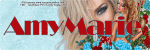


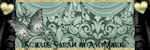


















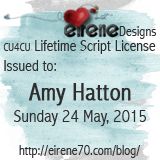
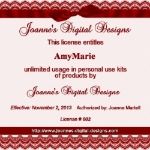
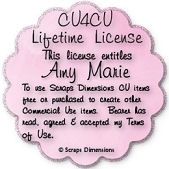





0 comments:
Post a Comment