Store Sales
Only at PFD now.
VMenu
- 2017 (5)
- 2016 (85)
- 2015 (117)
- 2014 (277)
- 2013 (260)
- 2012 (357)
-
2011
(171)
- December (18)
- November (36)
- October (29)
- September (3)
- August (8)
- June (4)
- May (22)
-
April
(36)
- PTU-MayFlowers
- PTU_EmoLoveSiggySet
- PTU-RockStar
- PTU-GlitterNSkulls forum set
- PTU_Teenage Rebel
- PTU-EmoGreen
- FTU Music Princess
- PTU-Punk Princess
- PTU-Punk1
- PTU RockOut
- PTU -Perfect
- Easter Egg Bunny
- PTU -CottonCandy Hottie
- CottonCandySiggySet
- My Hannah Siggy
- SunnySig
- PTU tut-SweetEaster
- PTU Tut -Candy Girl
- ColoredMyButterfly
- FTU tut Glamour
- Rock Star
- Templates Goodies I have learned to make
- pretty
- GirlyGirl Emo Style(siggy fun)
- Music Siggy
- Purple Dayz
- LadyMishka's freebie
- Cowgirl 2
- Cowgirl
- Attd
- Twilight
- New Siggs I made
- PTE April4th WTM challenge
- Wendy Gerber tags (2)
- Good Night PTE Groupies
- Hello Spring...
- March (9)
- February (6)
Popular Posts
-
I have a new kit for you. It has two shades of red to cover most of those vamp tubes out there. You can pick this awesome kit up at AmyMa...
-
I have received my award from Mary. Thank you! You can see her blog HERE The aim of the award is to bring recognition to blogs with minimal ...
-
Tut here kit used was PTU BottomsUp that you can pick up at any of my stores. Links to the right of blog. June Summer Sale going on for all ...
-
New kit Spring Days Ahead. We are seeing the 1st of Spring in Ga. So I got in the mood. You can pick kit up at my stores. Amy...
-
New PTU Dark Queen_Purple Made to match Alex Ps tube Dark Queen at PFD. You can get kit ONLY at AmyMarie'sKits Store. Hap...
-
love this tube, so I just took a frame I had. Used a script I own and made the tag. love this tube. Thanks for looking!
-
New kit at SATC only. You can get it here . Matching tube by Vika.Keira tube here . Happypsp_ing!
-
13 Papers, 81 Elements and 4 Frames Kit colors:BLUE's HappyPsp_ing! You can get the kit at my store AmyMarie's Kits $1.50 here ....
Archives
Tuesday, April 26, 2011
PTU-EmoGreen
Today Im using a PTU kit called "EmoGreen" by Le paradis du scrap
and you can get it here at Lollipops 'N Gumdrops
The tube I used is by SkyScraps and you can get it at SATC
Template used was 7 in the rac2 set by JennyDesignz
and you can get them here
Now lets get started
Open template and delete the credits and all
the texts. delete rasters 1&6
Stand on copy 5 and merge together to raster5
still standing on raster5
selection-select all-float-
add new raster layer
flood fill (i picked from tube
and it matched my papers)
select none
still standing on the now green
raster5
select all-float-modify-expand3
select selection borders 3
add new raster
floodfill black
place under the green
Raster2
Use your color changer to change the color
I used the same colors
now open elements
Squelette1
Etoiles1
Croix corde2
The "etoiles1" elements
Copy-mirror-merge -copy-flip
they should be criss crossed-similar to mine
and you can now paste your other elements similar to mine
open your tube now.
fix it the way you want-copy-mirror.(merge them)
standing on the rectangle(mine is green)
select all-float-invert-
stand on your tube-delete- now blend-overlay-copy
now paste tube again ,now in the middle.
copy-mirror(fix it)
standing on rectangle again
select all,float,invert
stand on tube-delete
blend mode-luminace
be sure to add dropshadow
credits and your name
hope you had fun!!
xoxox
Subscribe to:
Post Comments
(Atom)
Blogroll
PSP LICENSE
♥PSP License♥
BHS-25
PTE0450
SPU-21AmyMarie4558
PFD_AmyMarie
BJ3172
MTA-2285
CI-8029LM
CDO-1209
ZZT2160
IRA1363H
SATC0756
DSI0756
DSI882
TTZ162
TPP00765
ART25
WG0450
AC614
TT005
MDL0108
RD-1350
IZ-5119
LDS 932
VMT_AmyMarie
WG075AH (wendys new tube)
AIL04 (not sure ??whose store this is)
ICZ552
TTD0895
♥PSP License♥
AIL0
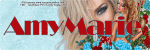


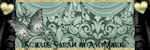

















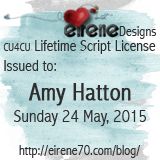
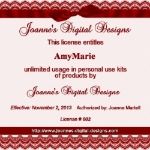
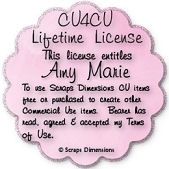





0 comments:
Post a Comment